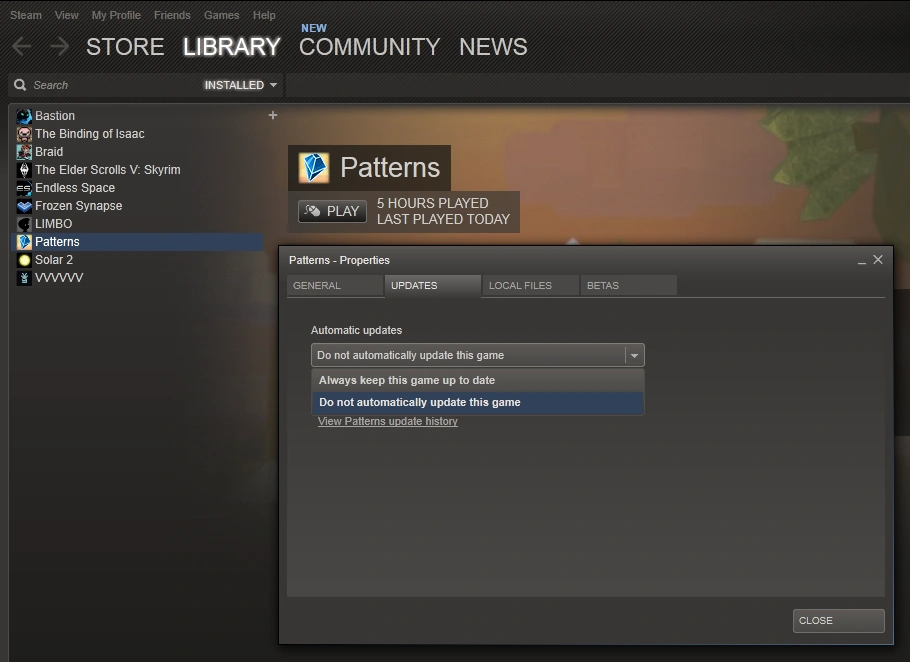To prevent Automatic Updates from Patterns to eventually prevent problems to load old savegames & Worlds I made this guide. If you follow these Steps you may be able to always save your old Patterns Game Version before you update it and EVENTUALLY (have to wait for updates to see) prevent the loss of old Savegames and Worlds. Since it could happen that after an update you cannot play on the old maps or savegames anymore.
- Go into Library of your games
- Rightclick on "Patterns"
- Click on "Properties"
- Go in the Tab "Updates"
- There is a Field called "Automatic Updates" or something like that, click on the Dropdown Menu
- Choose "Do not automatically update this game" or something similiar to it.